In today’s fast-paced digital world, marketers need more than just creativity to succeed. They need a smart stack of website tools and plugins to optimize performance, drive traffic, and improve user experience. Whether you’re using WordPress, Shopify, or building custom sites, this guide will help you find the best tools that are easy to use, affordable, and scalable.
Why Plugins and Tools Matter for Digital Marketing
Website plugins are small software add-ons that extend functionality on platforms like WordPress and Shopify. From improving site speed to optimizing for search engines, plugins make your life easier and your site smarter.
Main Benefits:
- Enhance SEO performance
- Improve site speed and analytics
- Automate email and marketing campaigns
- Increase conversion rates
Let’s dive into the must-have website tools and plugins every digital marketer should consider in 2025.
Website Tools and Plugins every Digital Marketer should have
1. SEO Tools Every Marketer Should Use
Whether you’re running a blog, e-commerce store, or service website, SEO tools are essential to boost your search rankings.
Yoast SEO (for WordPress)
- Helps optimize posts for keywords
- Offers readability checks
- Easy to use for beginners
Rank Math
- Lightweight alternative to Yoast
- Supports rich snippets
- Google Schema integration
Ahrefs/SEMRush (external tools)
- Keyword tracking
- Site audits
- Backlink analysis
Angular SEO Tools and Plugins
For Angular-based sites, use plugins like:
- Prerender.io – ensures search engines can crawl your site
- Angular Universal – server-side rendering to improve SEO
2. Plugins to Supercharge WordPress for Digital Marketing
If you’re using WordPress, you’re already halfway there. But the right plugins can turn it into a digital marketing powerhouse.
Elementor + Addons
- Drag-and-drop page builder
- Easily integrates with email, popup tools, and marketing funnels
MonsterInsights
- Google Analytics made easy
- Tracks user behavior and conversions
OptinMonster
- Lead generation plugin
- Beautiful pop-ups and A/B testing
WPForms
- Build advanced forms without coding
- Integrate with CRMs and email platforms
3. Shopify Plugins for Better Performance
Shopify already has great built-in features, but with these plugins, you can turn your store into a high-converting sales machine.
Plug in SEO
- Detects SEO issues
- Fixes broken links, missing tags, and more
Klaviyo
- Email marketing automation
- Personalized campaigns and behavior tracking
Shogun
- Drag-and-drop builder for product pages
- A/B testing for conversion optimization
ReConvert
- Upsell and cross-sell on the thank-you page
- Boosts repeat purchases and AOV (Average Order Value)
4. Speed Optimization Tools
Site speed is a Google ranking factor and directly impacts user experience. Here are the best plugins and tools to speed up your website:
WP Rocket (WordPress)
- Caching, minification, and lazy loading
- Improves Core Web Vitals
NitroPack
- All-in-one performance booster
- Compatible with WordPress and other CMS
Shopify Site Speed Apps
- Page Speed Optimizer
- Hyperspeed – reduces load time and improves performance
5. Email Marketing & CRM Integrations
Building an email list is one of the most profitable marketing strategies. These tools and plugins make it simple to integrate forms, automate campaigns, and track results.
Mailchimp for WordPress
- Easy sign-up forms
- Syncs with WooCommerce and Elementor
HubSpot CRM Plugin
- Free CRM
- Live chat, email tracking, and form integrations
ActiveCampaign
- Advanced marketing automation
- Tracks visitor behavior
6. Analytics & Conversion Optimization Tools
Data is power. These tools help you track, analyze, and optimize every part of your website.
Google Analytics + GA4
- Tracks sessions, bounce rate, and conversion paths
Hotjar
- Heatmaps and session recordings
- Understand user behavior visually
Crazy Egg
- A/B testing, scroll maps, and user recordings
Google Optimize (Sunsetting in 2025)
- A/B testing tool
- Can still be replaced with alternatives like VWO or Optimizely
7. How to Choose the Right Tools That Scale
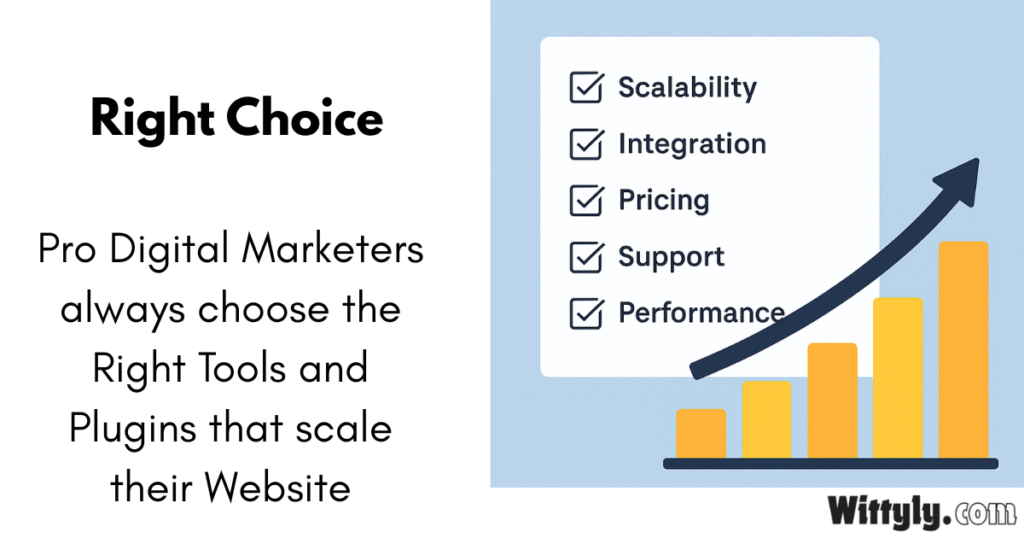
Choosing tools that grow with your business is essential for long-term success. Here’s what to consider:
Checklist:
- Scalability: Will it support more users, traffic, or products?
- Integration: Can it sync with your existing stack?
- Pricing: Is it affordable as your business grows?
- Support: Is customer service available when you need it?
- Performance: Does it improve or slow down your site?
Use trial versions to test plugins before committing to premium plans.
Final Thoughts
The digital marketing world is evolving fast. To stay competitive, marketers must use the best website plugins and tools available. Whether you’re optimizing SEO, improving site speed, or building email funnels, the right tools can save you time and maximize your results.
Start with the basics, test what works for your niche, and scale up using plugins that align with your goals.
FQAs
1. What are website plugins and how do they work?
Website plugins are software add-ons that extend the functionality of platforms like WordPress and Shopify. They can help with SEO, analytics, email marketing, page design, and more without needing to code.
2. How do I choose the right WordPress plugins for digital marketing?
Look for plugins that are highly rated, regularly updated, and compatible with your current WordPress version. Tools like Yoast SEO, MonsterInsights, and WPForms are great for SEO, analytics, and lead generation.
3. What are small SEO tools useful for?
Small SEO tools help you perform quick SEO checks, such as keyword density analysis, plagiarism detection, backlink monitoring, and more. They are especially handy for content creators and digital marketers managing SEO manually.
4. Are there any angular SEO tools and plugins I should use?
Yes. For Angular websites, tools like Prerender.io and Angular Universal are essential. They enable server-side rendering and better indexing by search engines, which improves SEO significantly.
5. How to copy and paste plugins in Pro Tools?
In Pro Tools, to copy and paste a plugin from one track to another, hold Alt (Windows) or Option (Mac), click on the plugin, and drag it to the desired insert slot on a different track. This duplicates the plugin with all its settings.
Want more plugin reviews and marketing tips? Subscribe to our newsletter and get exclusive insights delivered straight to your inbox!
A Note from Wittyly
At Wittyly, we’re committed to helping digital marketers stay ahead in a rapidly evolving tech landscape. Our goal is to provide clear, actionable insights backed by real-world experience. Every tool, plugin, and resource we recommend is carefully selected to help you grow smarter and faster.
Thanks for reading—and don’t forget to check back regularly for new content, smarter tools, and better marketing ideas!
Wittyly is a content-driven platform powered by a team of SEO experts, writers, and digital marketers who are passionate about helping businesses grow online. From actionable marketing guides to expertly crafted branding strategies, Wittyly delivers high-quality, well-researched content you can trust. Every article is professionally written and thoroughly proofread to ensure accuracy, clarity, and value for readers across industries.
Email: Contact@wittyly.com



