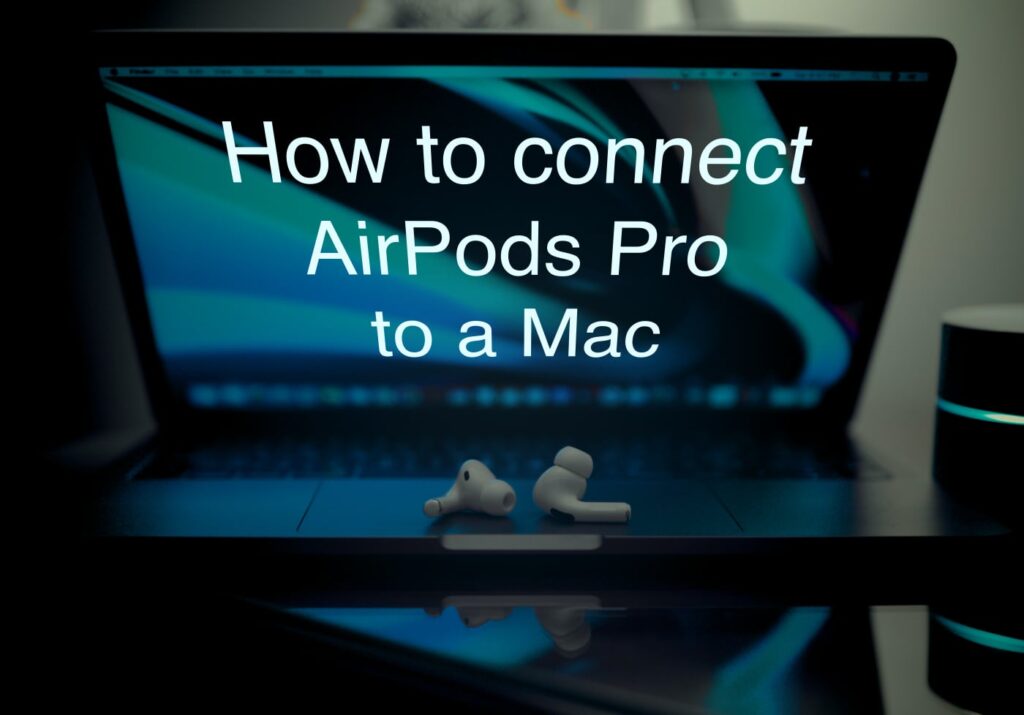How to Connect PS4 Controller: A Step-by-Step Guide
Are you struggling to figure out how to connect PS4 controller to your device? Whether you’re setting up for the first time or troubleshooting connection issues, this guide will help you seamlessly connect your controller to a PlayStation 4, PC, or mobile device. How to Connect PS4 Controller to a PlayStation 4 1. Connecting via […]
How to Connect PS4 Controller: A Step-by-Step Guide Read More »